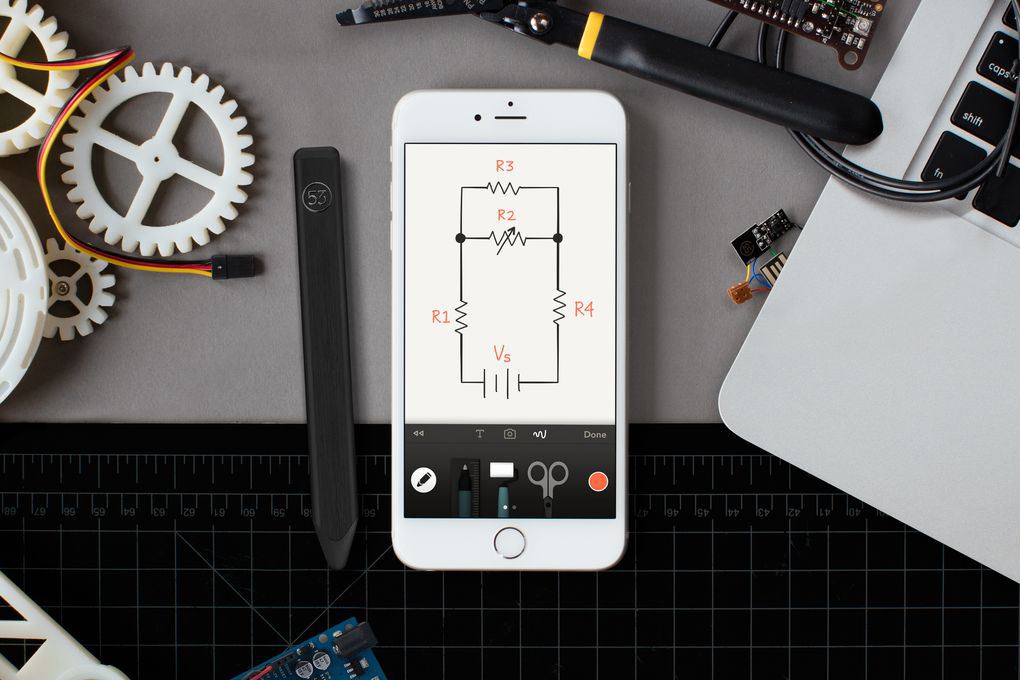-
Tips for becoming a good boxer - November 6, 2020
-
7 expert tips for making your hens night a memorable one - November 6, 2020
-
5 reasons to host your Christmas party on a cruise boat - November 6, 2020
-
What to do when you’re charged with a crime - November 6, 2020
-
Should you get one or multiple dogs? Here’s all you need to know - November 3, 2020
-
A Guide: How to Build Your Very Own Magic Mirror - February 14, 2019
-
Our Top Inspirational Baseball Stars - November 24, 2018
-
Five Tech Tools That Will Help You Turn Your Blog into a Business - November 24, 2018
-
How to Indulge on Vacation without Expanding Your Waist - November 9, 2018
-
5 Strategies for Businesses to Appeal to Today’s Increasingly Mobile-Crazed Customers - November 9, 2018
Paper FiftyThree Productivity App Is All We Need
The new version quickly facilitates the user’s touch, allowing them to swipe to create a To-Do list, or tap items to re-arrange their priority. Paper is the best way to capture and connect your notes, photos, and sketches.
Advertisement
The only thing you’ll need to bring along is your stylus, and while FiftyThree’s Pencil is still a great option, Adonit has many small, portable styli that work nearly as well with Paper. Everything you do, write or draw will be presented with an overview look, like a wall full of post-it-notes for quick access and switch between ideas. Paper bunches together all of a user’s text notes, images, sketches, and other data into one space, allowing for a more organized and productive way to show off what you’ve got in mind. Then there’s Photo Spotlighting, that allows users to tap on a photo to instantly spotlight a detail, and you can even draw custom areas if you so wish.
You can add text notes to your sketches and annotated images, which can come in handy if you want to provide a detailed description of a sketch or diagram, for instance. Paper app also enables users to take photos, create intricate diagrams and charts. For example, you could create a space for an art project, one for your house renovation, etc. Each of these spaces can hold multiple ideas and have unique cover images. The three-year-old drawing app has managed to garner 15 million downloads on the iPad and inspire a community that shares creations in the app on a social network by FiftyThree called Mix.
And if you know how to use Paper on the iPad, you already know how to use Paper on the iPhone. I felt as if I were using a thick-point marker on a pocket-sized memo pad.
Every Pencil needs Paper.
Will everyone find Paper for iPhone useful?
FiftyThree’s decision to target the iPhone is partly the company’s desire to make the creative process more accessible by offering tools on the phone people are always carrying with them.
When New York-based development house 53 teased that an iPhone version of Paper was on the way, it seemed like that was reason enough to be excited.
Despite some minor annoyances, FiftyThree did an admirable job at cramming lots of functionality into the app, and came up with an interface that works well within the iPhone’s size limitations.
Paper is compatible with iPads and iPhones running at least iOS 8.
Advertisement
Even without an official iPad stylus (until yesterday, that is), FiftyThree’s Paper for the iPad was one of the best apps out there for showing just how good Apple’s tablet was for creating lovely artwork, either with your finger or the company’s Pencil accessory.