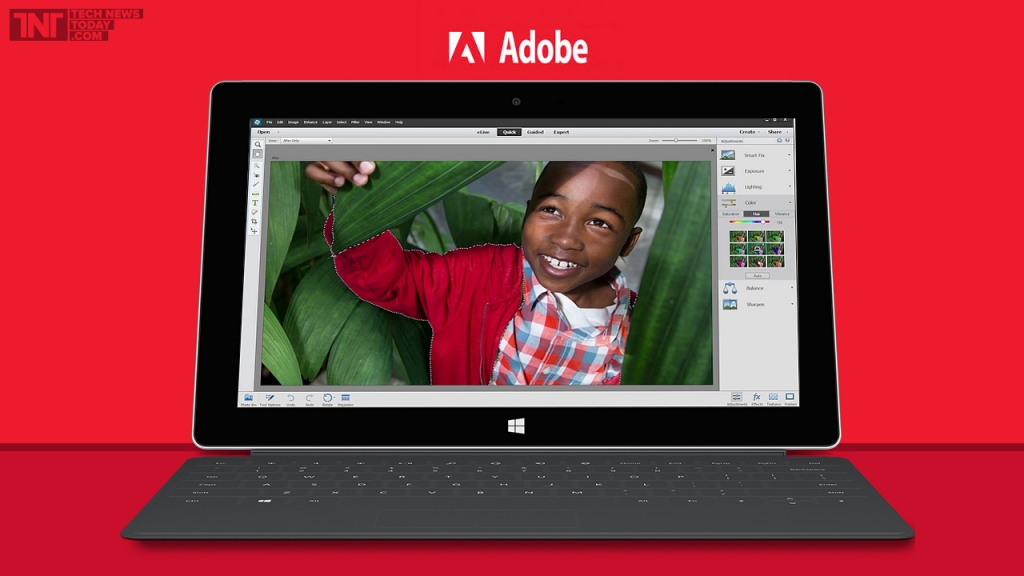-
Tips for becoming a good boxer - November 6, 2020
-
7 expert tips for making your hens night a memorable one - November 6, 2020
-
5 reasons to host your Christmas party on a cruise boat - November 6, 2020
-
What to do when you’re charged with a crime - November 6, 2020
-
Should you get one or multiple dogs? Here’s all you need to know - November 3, 2020
-
A Guide: How to Build Your Very Own Magic Mirror - February 14, 2019
-
Our Top Inspirational Baseball Stars - November 24, 2018
-
Five Tech Tools That Will Help You Turn Your Blog into a Business - November 24, 2018
-
How to Indulge on Vacation without Expanding Your Waist - November 9, 2018
-
5 Strategies for Businesses to Appeal to Today’s Increasingly Mobile-Crazed Customers - November 9, 2018
Adobe Photoshop Elements 14 Includes Dehaze and Blur Reduction
Just as they do every year, Adobe has announced new versions of its Photoshop Elements and Premiere Elements software, their consumer-level photo and video editing applications.
Advertisement
Photoshop Elements 14 also packs in a powerful haze removal tool that radically enhances photos that you shoot when the lighting plays tricks on you.
There are new types of motion titles, for those who want to add impressive credits or other pieces of text.
Adobe will launch both applications in the final quarter of 2015 priced at $99 (£64) each, which is no more expensive than last year’s editions.
Adobe’s Elements 14 release offers a collection of easy-to-use editing tools that it says will “turn so-so snapshots into unbelievablephotos with everything from quick edits to artistic transformations”.
· Bye-bye, camera shake: It’s not only your selfies’ best friend, but it’s also great for any photo shot with a handheld camera.
· Never a hazy day: Now you can use Haze Removal to make the background as crisp as what’s up front. As the demo above shows, this can take important but blurry photos that you capture quickly and make them worth keeping forever.
On the Premiere Elements side, the black and white color pop feature can include more than one color in a non-color video. “Create slow-motion effects that add emphasis”. Export your movie just got a lot easier as well, with Premiere Elements the app recommends settings for you. It’s easier to manage video clips with improved organizational tools and better facial recognition to sort by people, place, and event, and both photos and videos with Global Positioning Systeminformation embedded will be displayed on a map.
The new Elements 14 suite comes with a number of improvements, including support for 4K resolution videos-but other than that, numerousnew features aren’t so notable for what they add but for what they take away. Individual upgrades are available for $79.99 or bundle upgrades for $119.99. However, if all you want is photo editing, another option to look at is Adobe’s Creative Cloud photography option, which gives you access to Photoshop CC and Lightroom CC for $10 a month. Online Services are not available in all countries or languages, may require user registration and may be discontinued or modified in whole or in part without notice.
Education pricing for students, faculty and staff in K-12 and higher education is available from Adobe Authorized Education Resellers and the Adobe Education Store.
Advertisement