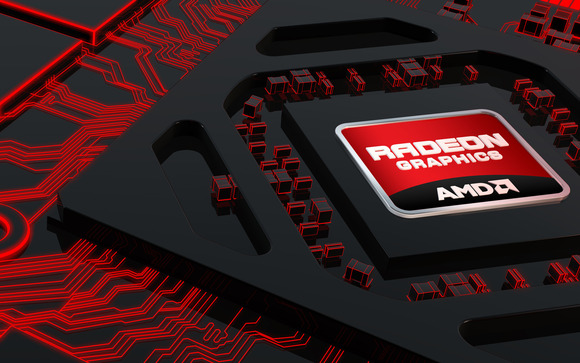-
Tips for becoming a good boxer - November 6, 2020
-
7 expert tips for making your hens night a memorable one - November 6, 2020
-
5 reasons to host your Christmas party on a cruise boat - November 6, 2020
-
What to do when you’re charged with a crime - November 6, 2020
-
Should you get one or multiple dogs? Here’s all you need to know - November 3, 2020
-
A Guide: How to Build Your Very Own Magic Mirror - February 14, 2019
-
Our Top Inspirational Baseball Stars - November 24, 2018
-
Five Tech Tools That Will Help You Turn Your Blog into a Business - November 24, 2018
-
How to Indulge on Vacation without Expanding Your Waist - November 9, 2018
-
5 Strategies for Businesses to Appeal to Today’s Increasingly Mobile-Crazed Customers - November 9, 2018
AMD Radeon Software Crimson to replace Catalyst driver
At the top, of the window, main sections are listed with large buttons-Gaming, Video, Display, Eyefinity, and System. AMD says it hopes to push out half a dozen WHQL-certified drivers per year.
Advertisement
While the Catalyst Control Center was written in the aging and bloated.Net coding ecosystem, Radeon Software is designed on QT. AMD says that Radeon Settings will load 10 times faster than its predecessor (0.6 seconds compared to 8), and it will have a more modern interface with better navigation. Alas, AMD didn’t provide journalists with a beta build of the software, as it won’t be ready until sometime before the holidays, so I can’t speak to it firsthand.
Instead, let’s take a walk through Radeon Setting’s nooks and crannies via the scads of screenshots AMD provided. That way, you can judge for yourself whether AMD’s self-proclaimed pursuit of simplicity and intuitiveness paid off. Radeon Software Crimson will be available in the next “few weeks”, though no specific date has been confirmed.
“Crimson” doesn’t replace Catalyst; “Radeon Software” does. The Radeon Software Crimson edition is the latest collection of software – such as graphics drivers that connect hardware and software in a PC – that the company has been delivering for more than 20 years. Big name updates like “Crimson Edition”, will be yearly driver releases, though there will be plenty of incremental updates in-between, which will follow the familiar X.XX numbering scheme, for example, the first Crimson update will be known as version 15.11.
Radeon Software Crimson Edition is completely re-architected and will offer new features, improvements to stability and responsiveness, and performance improvements as well.
But enough about naming conventions. Here’s what Radeon Settings looks like when you open it up. All images can be enlarged. And the video manager will feature several optimized profiles for various video types (sports, classic cinema, home video, outdoor, etc.) and also allow for easy customization. In fact, new branding and user interface will have them doing away with the long-standing Catalyst name in favor of “Radeon Software”, and I’ve got to say the first snapshots we’ve got look promising. It’s easily been dismissed in the past, but now even the user interface is under scrutiny, and AMD is more than willing to fix that for us in their Crimson update. In other words, the two programs perform two different tricks, and both will be available going forward. If the one click option doesn’t set things up correctly or if you just want to make sure things are to your liking, the old fashioned manual setup is still an option.
You can use the software to set overclock settings for your games, so that each game will launch with a different preset graphics setting. There’s also the new option to enable Overdrive settings (overclocking) on a per-game basis.
Advertisement
If your graphics card can handle most games without breaking a sweat, but needs a little extra oomph to hit that sweet, sweet 60 frames per second on a particularly beefy title, you can now configure the game’s profile to kick in overclocking on that title alone, rather than universally.