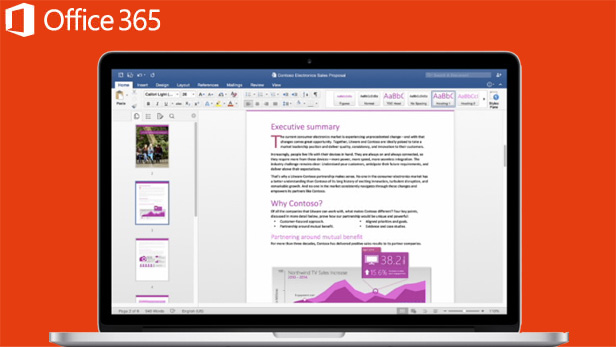-
Tips for becoming a good boxer - November 6, 2020
-
7 expert tips for making your hens night a memorable one - November 6, 2020
-
5 reasons to host your Christmas party on a cruise boat - November 6, 2020
-
What to do when you’re charged with a crime - November 6, 2020
-
Should you get one or multiple dogs? Here’s all you need to know - November 3, 2020
-
A Guide: How to Build Your Very Own Magic Mirror - February 14, 2019
-
Our Top Inspirational Baseball Stars - November 24, 2018
-
Five Tech Tools That Will Help You Turn Your Blog into a Business - November 24, 2018
-
How to Indulge on Vacation without Expanding Your Waist - November 9, 2018
-
5 Strategies for Businesses to Appeal to Today’s Increasingly Mobile-Crazed Customers - November 9, 2018
Office 2016 for Mac is Now Available
Office 2016 for Mac – which includes new versions of Word, Excel, PowerPoint, Outlook and OneNote – is available in 139 countries and 16 languages starting today.
Advertisement
On July 9, Microsoft is making the new version of its Office suite for Mac generally available, first for Office 365 subscribers.
Here’s what’s what you can expect from Office 2016 for Mac. The interface doesn’t try to fit in with other parts of OS X like the previous version does, but with Office being such a ubiquitous program I appreciate Microsoft keeping the interface mostly the same across all computers, tablets, and smartphones.
Mac-specific features. The Office 2016 for Mac apps are native Mac apps and support Mac-specific features like Retina screens, Full Screen view and (trackpad-based) Multi-Touch gestures.
Aside of the visual overhaul, one of the key new features here is the Design tab, which lets you apply layouts, colors and fonts throughout your documents. Familiar keyboard shortcuts, autocomplete and an improved formula builder save you time when creating spreadsheets or entering data. Due to Microsoft’s naming and release timing, the release of Office 2011 actually took place in late 2010.
There’s also better support for PivotTables now; specifically, the option for PivotTable Slicers for deeper analysis of data. Find things quickly with the OneNote search engine that tracks your tags, indexes your typed notes and recognizes text in images and handwritten notes.
You can also now preview the contents of a message or any attachments without fully opening it, allowing you to better manage your time spent responding to emails, in theory. Bold, italicize, underline or highlight notes, insert files, pictures and tables and organize your notes however you want.
Outlook for Mac has gotten a pretty major overhaul, and now offers push mail support and a far better, threaded conversation view.
OneNote 2016 for Mac doesn’t appear to have any new features per se, but as the newest member of the Office for Mac family, it’s been updated regularly in recent months.
Advertisement
“Based on feedback from the great Mac Office community, we’ve made major updates to each of the apps and we couldn’t be more pleased to deliver it first to our Office 365 customers”, explains Kirk Koenigsbauer, Microsoft’s corporate VP for Office apps and services. Those looking for a perpetual, one-time purchase option, will have to wait till September 2015 to purchase it online or off the shelf.