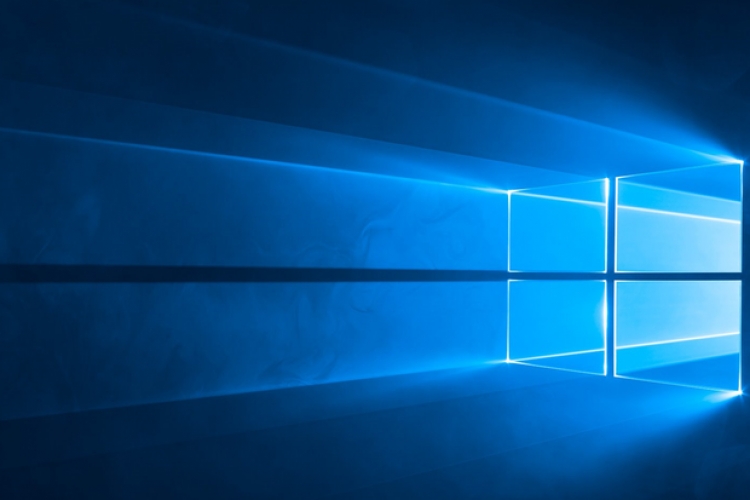-
Tips for becoming a good boxer - November 6, 2020
-
7 expert tips for making your hens night a memorable one - November 6, 2020
-
5 reasons to host your Christmas party on a cruise boat - November 6, 2020
-
What to do when you’re charged with a crime - November 6, 2020
-
Should you get one or multiple dogs? Here’s all you need to know - November 3, 2020
-
A Guide: How to Build Your Very Own Magic Mirror - February 14, 2019
-
Our Top Inspirational Baseball Stars - November 24, 2018
-
Five Tech Tools That Will Help You Turn Your Blog into a Business - November 24, 2018
-
How to Indulge on Vacation without Expanding Your Waist - November 9, 2018
-
5 Strategies for Businesses to Appeal to Today’s Increasingly Mobile-Crazed Customers - November 9, 2018
Microsoft May Be Collecting Windows Disk Encryption Keys
If hacked, one can access the recovery key before you have time to delete it. In worse case scenario, Microsoft itself could get hacked, or could have hired a rogue employee with access to user data as well.
Advertisement
A recent report making the rounds is claiming that Windows 10 – an OS with a significant number of privacy issues – automatically implements full disk encryption, at least on new and compatible hardware, and then stores the recovery key in the cloud unless specifically told not to do so. But, it also means that someone else has the keys to your house which means if a hacker manages to hack your Microsoft account, they will also have this key giving them access to your personal data.
If your Windows 10 machine uses your Microsoft account as the login then your system’s recovery key now resides on a Microsoft database in the cloud.
According to commentators, it was also possible for users to delete their key from Microsoft’s servers once it had been uploaded.
Interest was generated by an update for Windows 7 and Windows 8.1 that added the ability to notify users when Windows 10 became available, in line with Microsoft’s undertaking that users are offered a free upgrade to the latest version of the operating system.
When it comes to computer security, encryption is key.
Microsoft’s Windows 10 made some strides in improving the security of the company’s computing platform, beginning with enabling an on-by-default disk encryption system based around its BitLocker technology.
Microsoft lists all recovery keys stored under that account on the page.
But the truth of the matter for the average user is that the risks of any such hacking are clearly outweighed by the potential risk of catastrophic data loss if something goes wrong with their PC and a backup of the recovery key isn’t accessible. (They have the options to print it or save it to an external drive instead.) But this isn’t available to Windows Home users.
Alternately, you can open This PC, right-click the drive, and select Turn on BitLocker.
Advertisement
Windows will prompt you to back up the recovery key. The encrypted and stored data in contention here, is useful for accessing the hard drive in case it malfunctions. Both disk encryption and BitLocker use the same algorithms and mechanisms to perform what’s known as full disk encryption. Given the cadence of Cortana updates thus far, which have included integrations with Uber and Microsoft’s Power BI service, it’s likely that Microsoft’s virtual assistant will remain a focus of its future feature releases.