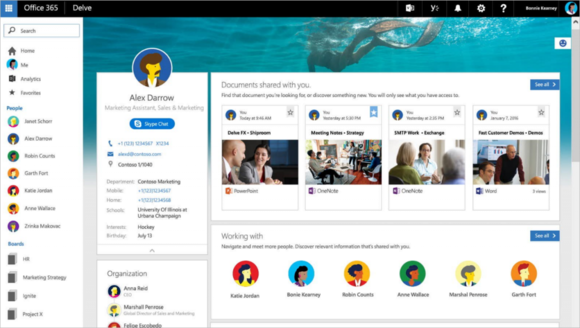-
Tips for becoming a good boxer - November 6, 2020
-
7 expert tips for making your hens night a memorable one - November 6, 2020
-
5 reasons to host your Christmas party on a cruise boat - November 6, 2020
-
What to do when you’re charged with a crime - November 6, 2020
-
Should you get one or multiple dogs? Here’s all you need to know - November 3, 2020
-
A Guide: How to Build Your Very Own Magic Mirror - February 14, 2019
-
Our Top Inspirational Baseball Stars - November 24, 2018
-
Five Tech Tools That Will Help You Turn Your Blog into a Business - November 24, 2018
-
How to Indulge on Vacation without Expanding Your Waist - November 9, 2018
-
5 Strategies for Businesses to Appeal to Today’s Increasingly Mobile-Crazed Customers - November 9, 2018
Com Exits Preview With Office 365 Integration, Giphy Support, @Mentions & More
Microsoft today announced it’s starting to roll out a revamped version of Outlook.com that contains a new look and features. In a blog post, Microsoft said that the new look and feel is going live for users in North America.
Advertisement
The update also brings improvements for those of you who use an Outlook.com account with an app on Mac or PC; setting automatic replies, toggling flags and syncing categories, inbox rules and drafts are now available. These users won’t have to do anything but wait. The new Outlook.com, by contrast, is even more sophisticated, in some ways, than Microsoft’s dedicated Outlook apps.
“Additionally, Outlook.com users also get access to numerous powerful features loved by users in Office 365”, it adds. Microsoft often pushes some of its new features online before it migrates them to its dedicated apps. That means you’re getting a bunch of new features, especially if you hadn’t previously signed up for the preview. Other changes include pins that make tracking important e-mails easier, a smarter address book that “knows” which contacts you e-mail the most and Clutter, which “trains” your inbox to tidy itself.
Microsoft’s added similar plugins for Uber (a code, OutlookLove, allows you to get a $20 discount), Wunderlist, Evernote, and Boomerang.
While Microsoft provides a best-in-class email experience with its email clients on desktop on mobile platforms, we’re happy to see Microsoft leveraging on its Office 365 infrastructure to push its web client forward.
For example, if you send a Word document, you don’t need to send the actual document; instead you can send a copy of the file that’s already stored in OneDrive, rather than downloading and re-uploading it to the Outlook.com service.
An improved Skype experience is also promised, “which will soon have the ability to schedule a Skype Call using your Outlook calendar”. Now, when you add someone new, you get a prompt asking if you want to re-attach the most recent photo/other file to the conversation. Expect that to continue.
Advertisement
Today’s announcement follows Microsoft’s introduction of Dropbox and Box integration for those using the Outlook.com preview earlier this year, and this will become more widely available now that the preview phase has ended.