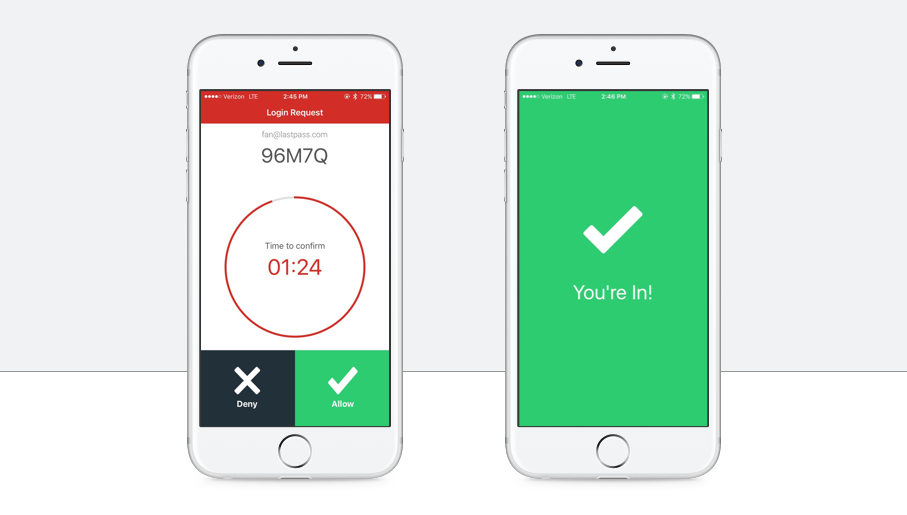-
Tips for becoming a good boxer - November 6, 2020
-
7 expert tips for making your hens night a memorable one - November 6, 2020
-
5 reasons to host your Christmas party on a cruise boat - November 6, 2020
-
What to do when you’re charged with a crime - November 6, 2020
-
Should you get one or multiple dogs? Here’s all you need to know - November 3, 2020
-
A Guide: How to Build Your Very Own Magic Mirror - February 14, 2019
-
Our Top Inspirational Baseball Stars - November 24, 2018
-
Five Tech Tools That Will Help You Turn Your Blog into a Business - November 24, 2018
-
How to Indulge on Vacation without Expanding Your Waist - November 9, 2018
-
5 Strategies for Businesses to Appeal to Today’s Increasingly Mobile-Crazed Customers - November 9, 2018
LastPast Launches 2-Factor Authentication App
For those unfamiliar, two-factor authentication is where in addition to entering the right password, you will need to enter a code which is usually a one-time generated code.
Advertisement
LastPass explains in detail why users should opt for its two-factor authentication.
Once you get it all set up, the next time you login to LastPass or another supported service, you’ll need to open the Authenticator app to either generate a 6-digit, 60-second code; approve the automated push notification; or send yourself a code via SMS. This will come in handy if you use a shared computer, or if you’re the type that always logs out of LastPass when you’re done with it.
The LastPass Authenticator app can be downloaded from the App Store for iOS, or Google Store for Android and is free of cost.
There are hundreds of websites and apps that offer multifactor authentication login options, including everything from social networks to productivity apps to many online banking services. As security aficionados know, 2-factor authentication provides an extra layer of security, requiring an additional form of verification like a special code or fingerprint after you enter you enter your password.
So LastPass made a decision to keep in line with the latest in terms of online security, which means it created its own Authenticator mobile app. The new tool wants to convince users of the necessity of adopting better online safety practices.
Available immediately, the LastPass Authenticator is a free mobile app that works with LastPass (free for a single device), LastPass Premium, and LastPass Enterprise accounts.
LastPass is an award-winning password manager that helps millions around the world organize their online lives.
When it comes to keeping your passwords and other data secure on your smartphone or any device really, you can never be too safe.
Advertisement
Push notifications are available for logging in to LastPass accounts only. Founded in 2008, LastPass is headquartered in Fairfax, Virginia and is a product of LogMeIn (NASDAQ:LOGM).