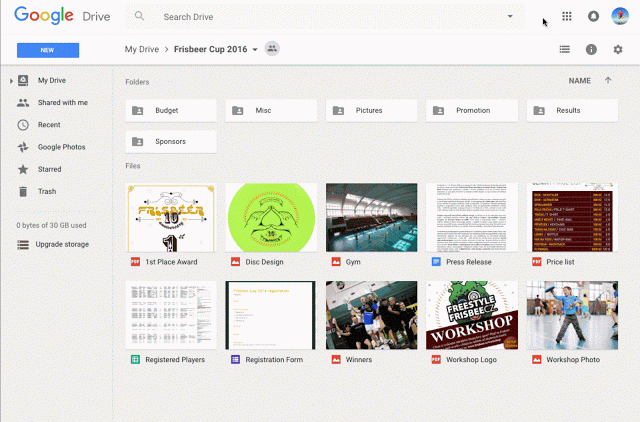-
Tips for becoming a good boxer - November 6, 2020
-
7 expert tips for making your hens night a memorable one - November 6, 2020
-
5 reasons to host your Christmas party on a cruise boat - November 6, 2020
-
What to do when you’re charged with a crime - November 6, 2020
-
Should you get one or multiple dogs? Here’s all you need to know - November 3, 2020
-
A Guide: How to Build Your Very Own Magic Mirror - February 14, 2019
-
Our Top Inspirational Baseball Stars - November 24, 2018
-
Five Tech Tools That Will Help You Turn Your Blog into a Business - November 24, 2018
-
How to Indulge on Vacation without Expanding Your Waist - November 9, 2018
-
5 Strategies for Businesses to Appeal to Today’s Increasingly Mobile-Crazed Customers - November 9, 2018
Google brings natural language search to Drive
If you’re a Google Drive user, you can now find that doc by typing in a search query much like the one above (though you’ll probably want to be just a bit more specific).
Advertisement
As you’d expect, Google Drive’s search is going to get better the more you search using natural language, so if it doesn’t work perfectly initially, don’t give up.
The addition of this feature, known as natural-language search, means that you no longer need to type in only the words that are in the name of a file.
You will also be enable getting help with spelling.
With natural language processing (NLP), you’ll also soon be able to search Google Drive by saying things like “find my budget spreadsheet from last December” or “show me presentations from Anissa”, explains Google, offering examples of how to use the new query method. Both features are so far only available on the web, with NLP results improving the more you search. Drive now has a new autocorrect feature that suggests corrections to misspelled search terms – which can really help when your brain is moving faster than your fingers’, says Josh Smith, the product manager for Drive.
According to the company, both these features were highly requested by Drive users based on past feedback.
The new features have started rolling out globally today.
Advertisement
Finally, Docs should now play nicer with all types of file formats. The service will now allow you to split documents in Google Docs into columns through a formatting option, allowing for different ideas or entirely different subjects to be nicely separated within the same document. Just view or download the non-Google source file in its original format directly from Revision History in Docs, Sheets and Slides on the web.