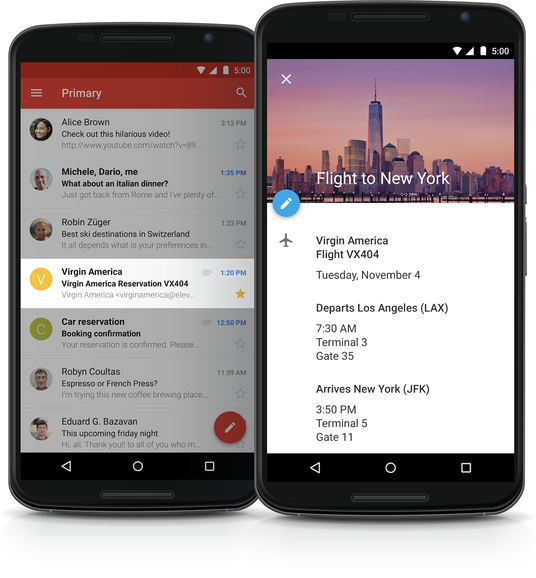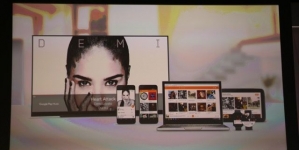-
Tips for becoming a good boxer - November 6, 2020
-
7 expert tips for making your hens night a memorable one - November 6, 2020
-
5 reasons to host your Christmas party on a cruise boat - November 6, 2020
-
What to do when you’re charged with a crime - November 6, 2020
-
Should you get one or multiple dogs? Here’s all you need to know - November 3, 2020
-
A Guide: How to Build Your Very Own Magic Mirror - February 14, 2019
-
Our Top Inspirational Baseball Stars - November 24, 2018
-
Five Tech Tools That Will Help You Turn Your Blog into a Business - November 24, 2018
-
How to Indulge on Vacation without Expanding Your Waist - November 9, 2018
-
5 Strategies for Businesses to Appeal to Today’s Increasingly Mobile-Crazed Customers - November 9, 2018
Gmail And Google Calendar To Automate Event Planning Info
One of the biggest features in the update is Classroom’s integration with Google Calendar.
Advertisement
Next week, Google will hold an event during which it will announce some other updates to its products for teachers and students.
If you are not familiar with Google Classroom, it is “a new tool in Google Apps for Education that helps teachers create and organize assignments quickly, provide feedback efficiently, and easily communicate with their classes”. It will make your life pretty easy.
Now, when you will receive an email in Gmail with restaurant, hotel, flight or any ticketed event info, a Google Calendar event will be added automatically with the important data pulled right into the description.
Google is now working to make its app platform more collaborative and integrated in order to make it hassle-free for users. By example, an individual received an email with flight number, hotel check in timings which are precise, that event will be automatically updated on the google calendar.
The feature will be enabled by default. It can be deleted manually, but if you don’t delete them or delay the deletion process, you’ll get notification about the events you don’t want.
The functionality will now be the default both on Android and iOS for Google Apps customers, though it’s not available for Google Apps for Government for some reason. You don’t have to worry about creating Google Calendar events, including important information like flight numbers and check-in times.
Those who do use the program can be assured that your plans won’t be broadcast to the world: Events from Gmail added to Calendar are visible only to calendar owners, though visibility settings can be adjusted.
Advertisement
The release date of this feature has been set for sometime next week, followed by a scheduled launch two weeks later.