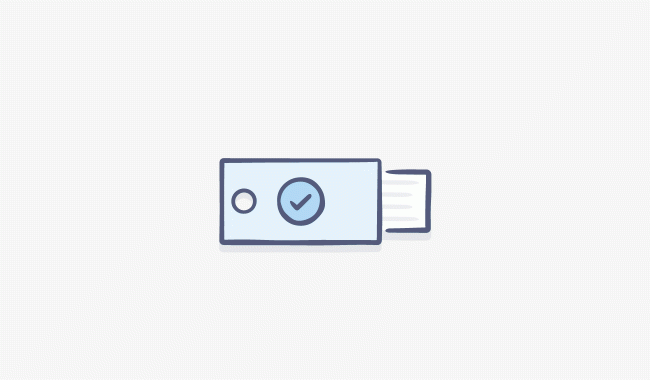-
Tips for becoming a good boxer - November 6, 2020
-
7 expert tips for making your hens night a memorable one - November 6, 2020
-
5 reasons to host your Christmas party on a cruise boat - November 6, 2020
-
What to do when you’re charged with a crime - November 6, 2020
-
Should you get one or multiple dogs? Here’s all you need to know - November 3, 2020
-
A Guide: How to Build Your Very Own Magic Mirror - February 14, 2019
-
Our Top Inspirational Baseball Stars - November 24, 2018
-
Five Tech Tools That Will Help You Turn Your Blog into a Business - November 24, 2018
-
How to Indulge on Vacation without Expanding Your Waist - November 9, 2018
-
5 Strategies for Businesses to Appeal to Today’s Increasingly Mobile-Crazed Customers - November 9, 2018
Dropbox adds USB two factor authentication for paranoid Chrome users
Anxious about the security of your Dropbox files, even if you use two-step verification?
Advertisement
Dropbox announced today that it now supports U2F security authentication in addition to its previously available two-step verification feature.
Two-step login has become the norm in recent years as online privacy and security become growing concerns, but companies are now beginning to eschew the standard mobile verification in favour of U2F keys. As long as you have physical access to your USB key, and you know your password, you’ll get into Dropbox.
Not only does this method drastically reduce the risk of attackers intercepting your information, Dropbox says the keys will use cryptographic communication to ensure that they only work on the legitimate Dropbox website.
This adds an extra step in the authentication procedures, which, besides a username (email address in Dropbox’s case) and a password, will also require an additional security key. The key will stand-in for typing in a security key or getting a text on your phone.
When this USB stick was plugged in the user’s device, it allowed them to verify a Google login attempt using the USB’s security key, which was compared to one stored in their account’s settings.
Users interested in using this new feature will need a security key, following the FIDO Alliance’s Universal 2nd Factor standard.
Advertisement
Currently, U2F is only supported for dropbox.com using the Chrome web browser.