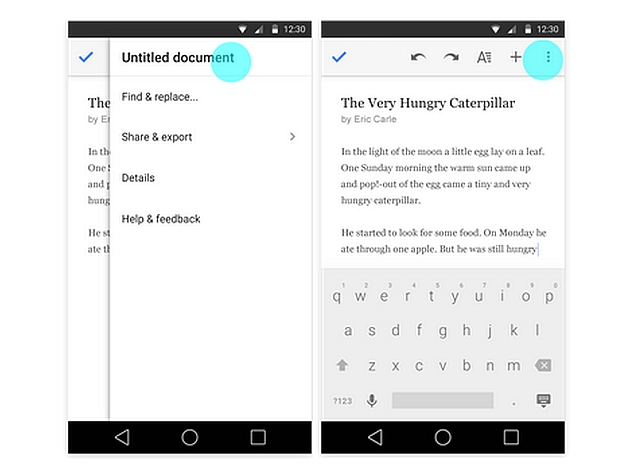-
Tips for becoming a good boxer - November 6, 2020
-
7 expert tips for making your hens night a memorable one - November 6, 2020
-
5 reasons to host your Christmas party on a cruise boat - November 6, 2020
-
What to do when you’re charged with a crime - November 6, 2020
-
Should you get one or multiple dogs? Here’s all you need to know - November 3, 2020
-
A Guide: How to Build Your Very Own Magic Mirror - February 14, 2019
-
Our Top Inspirational Baseball Stars - November 24, 2018
-
Five Tech Tools That Will Help You Turn Your Blog into a Business - November 24, 2018
-
How to Indulge on Vacation without Expanding Your Waist - November 9, 2018
-
5 Strategies for Businesses to Appeal to Today’s Increasingly Mobile-Crazed Customers - November 9, 2018
Google Docs, Sheets, & Slides for Android get improved editing, collaboration
The update is expected to roll out and arrive on Google Play beginning today.
Advertisement
Google Docs for Android has always been a decent stand-in when you need to edit on mobile, but it’s hardly the full experience. Whereas before you would only change the document’s title by saving, it’s accessible via hamburger menu now.
People can now edit document, spreadsheet, and presentation titles directly from the overflow menu in the top right corner of each app, making renaming files faster and simpler. A dialog box will then appear on the far right, which will allow the user to edit. It also makes the menu look better, aesthetically speaking. Now in Slides the new update allows users to change their layouts on the go.
The new updates to the Docs suite also brings a few other useful features. When using Office Compatibility Mode-a fancy way of saying, “when you’re viewing/editing a.docx file”-comments and suggestions are now grouped together rather than separately””. Users can either accept or reject any suggested edits and ignore or reply to a comment.
Advertisement
The changes are coming to Android first; no word on when (or if) iOS users might be able to enjoy the same features.