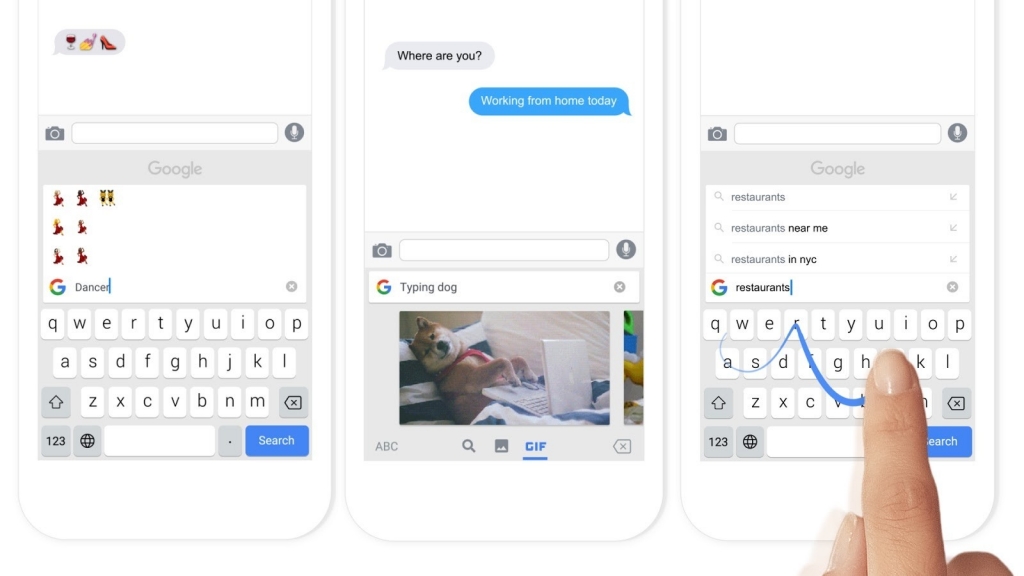-
Tips for becoming a good boxer - November 6, 2020
-
7 expert tips for making your hens night a memorable one - November 6, 2020
-
5 reasons to host your Christmas party on a cruise boat - November 6, 2020
-
What to do when you’re charged with a crime - November 6, 2020
-
Should you get one or multiple dogs? Here’s all you need to know - November 3, 2020
-
A Guide: How to Build Your Very Own Magic Mirror - February 14, 2019
-
Our Top Inspirational Baseball Stars - November 24, 2018
-
Five Tech Tools That Will Help You Turn Your Blog into a Business - November 24, 2018
-
How to Indulge on Vacation without Expanding Your Waist - November 9, 2018
-
5 Strategies for Businesses to Appeal to Today’s Increasingly Mobile-Crazed Customers - November 9, 2018
Google launches time-saving keyboard for iPhones
Anything you’d search on Google, you can search with Gboard.
Advertisement
Now that Apple allows iPhone users to install third-party keyboards, it opens the door for apps that not only change the way you type, but which can perform other functions.
You would think since it owns Android, Google would save the quality experiences on its apps for its own mobile operating system. With the new Google button in Gboard, users can search for information, send what they find, discover GIFs, emojis, and more, without having to exit a messenger app to visit Safari or Chrome.
Predictive search, as well as contacts search are also on the feature list, which is nice.
As you can see, if you are using iMessage you can quickly search for information and embed that data directly in your message back to your friend.
Gboard also supports Swype-style input, which Google refers to as “Glide Typing”, allowing you to slide your finger across the keyboard rather than typing individual letters.
Gboard is a new keyboard from Google for your iPhone. Just tap the search icon, look up the name of the business, and you can share the Google search card with an address, user reviews, and other details with a tap. When you find an image, place, link, even a GIF that you want to type, one tap pastes it.
Advertisement
Gboard is free and available now in the App Store. You can then select the search results and send it across in whichever app you are in. Google says support for additional languages will follow.