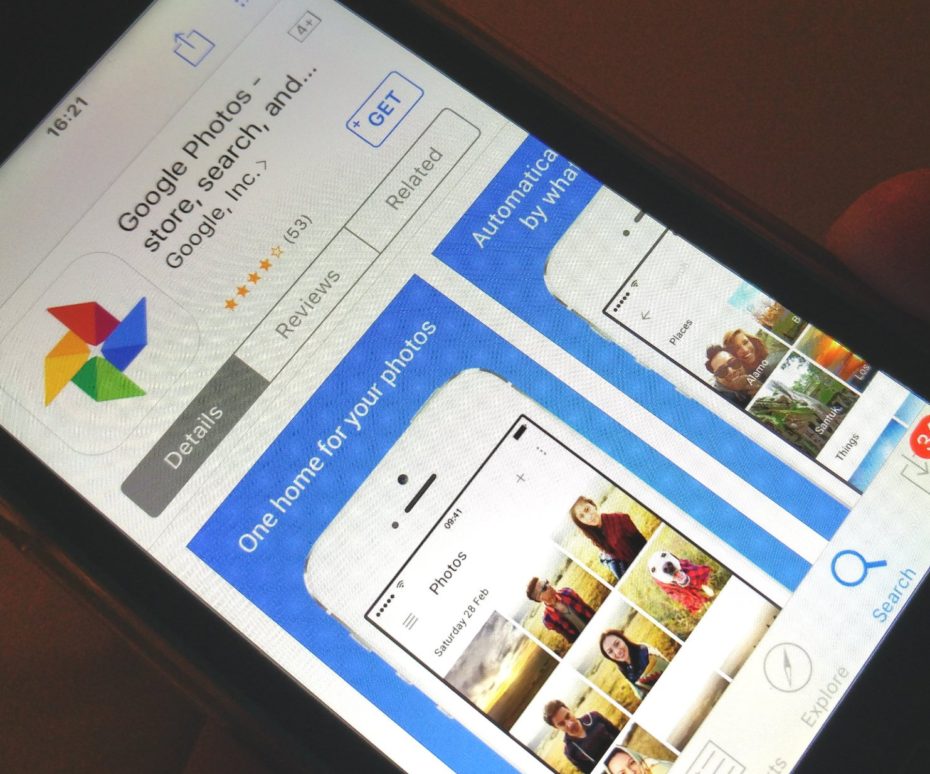-
Tips for becoming a good boxer - November 6, 2020
-
7 expert tips for making your hens night a memorable one - November 6, 2020
-
5 reasons to host your Christmas party on a cruise boat - November 6, 2020
-
What to do when you’re charged with a crime - November 6, 2020
-
Should you get one or multiple dogs? Here’s all you need to know - November 3, 2020
-
A Guide: How to Build Your Very Own Magic Mirror - February 14, 2019
-
Our Top Inspirational Baseball Stars - November 24, 2018
-
Five Tech Tools That Will Help You Turn Your Blog into a Business - November 24, 2018
-
How to Indulge on Vacation without Expanding Your Waist - November 9, 2018
-
5 Strategies for Businesses to Appeal to Today’s Increasingly Mobile-Crazed Customers - November 9, 2018
Google Photos 2 Makes Live Photos Smoother
That functionality is now built into Google Photos 2.0 with more sharing options and a number of other tweaks.
Advertisement
Google has updated its Photos app with the ability to edit, stabilize, and share Live Photos taken with your iPhone. Google is getting over that hump by letting you save Live Photos as.MOV videos onto your iOS device’s camera roll.
Motion Stills goes beyond simply making GIFs and reducing shake.
“Now, with the latest Google Photos update on iOS, you can make your Live Photos smoother and more shareable in just a tap”, the Google Photos team said in a Google+ post. While a Live Photo can only be shared among Apple devices, Google Photos allows creations to be exported as either a movie or GIF. The feature also does things like create still images that freeze the background.
The update is available now in the App Store and will be coming next to Google Photos for Android and the web. The company released a dedicated Motion Stills app with these features back in June.
It is also easier to upload your videos to YouTube.
Advertisement
Another great new feature in Google Photos 2.0 is that it’s now far easier to share videos directly to YouTube. Additionally, photos in albums can now be sorted chronologically or by recently added and users can manually select thumbnails for faces in People. You can get the Google Photos app for yourself from the Apple App store, and if you want to get a little more advanced you can get the Motion Stills app, too.