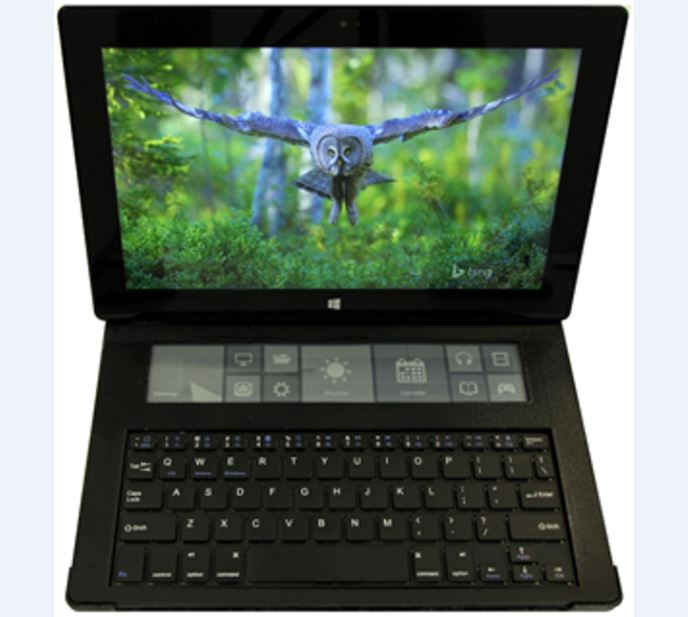-
Tips for becoming a good boxer - November 6, 2020
-
7 expert tips for making your hens night a memorable one - November 6, 2020
-
5 reasons to host your Christmas party on a cruise boat - November 6, 2020
-
What to do when you’re charged with a crime - November 6, 2020
-
Should you get one or multiple dogs? Here’s all you need to know - November 3, 2020
-
A Guide: How to Build Your Very Own Magic Mirror - February 14, 2019
-
Our Top Inspirational Baseball Stars - November 24, 2018
-
Five Tech Tools That Will Help You Turn Your Blog into a Business - November 24, 2018
-
How to Indulge on Vacation without Expanding Your Waist - November 9, 2018
-
5 Strategies for Businesses to Appeal to Today’s Increasingly Mobile-Crazed Customers - November 9, 2018
Microsoft created a DisplayCover with e-ink touchscreen
While the software giant has hinted at Surface blades accessories in the past, this new concept comes directly from Microsoft‘s applied sciences group that is responsible for the current Surface display and keyboards.
Advertisement
DisplayCover supports dynamic UI manipulation, concurrent access to multiple applications, stylus annotation, gestures and trackpad interactions on the horizontal plane.
“DisplayCover is a peripheral cover designed for compact touch-enabled laptops”.
Unfortunately, it’s just a prototype device so we can’t be sure if it will ever hit the market. With a resolution of 1,280×305, the secondary display offers an eight per cent increase in display area when paired with a Surface tablet with Full HD 1080p display panel. That being said, it looks like Microsoft might have something new up their sleeves. In the meantime, you can check out the videos of the DisplayCover in action above.
I’d love to see a e-ink display on the opposite side of the cover, so that the Surface can keep calendar, messages and other information up to date on live tiles without draining the battery. Since it is touch-sensitive, users can easily interact with it. It’s a flawless solution to those who are looking for ways on how they can de-clutter their desktop or taskbar. As you can see, it can do all sorts of clever things, from simple app shortcuts (using Microsoft’s boxy Start Menu-style buttons), to moving the Photoshop toolbar off the screen giving you more room to draw.
Advertisement
Microsoft’s ASG demonstrated the e-ink display being used as an image thumbnail selector and slider where the selected image is put onto the big colour display. The current keyboard covers allow users to use a tablet as a laptop and perform a variety of tasks.