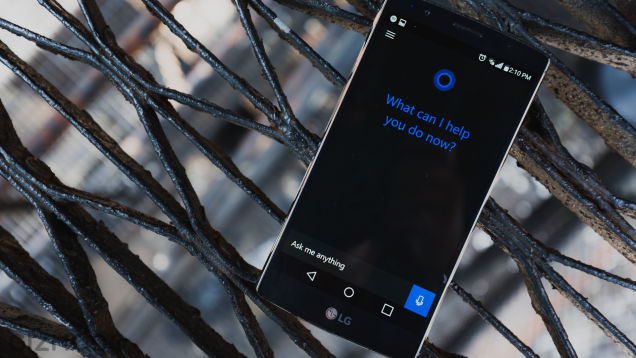-
Tips for becoming a good boxer - November 6, 2020
-
7 expert tips for making your hens night a memorable one - November 6, 2020
-
5 reasons to host your Christmas party on a cruise boat - November 6, 2020
-
What to do when you’re charged with a crime - November 6, 2020
-
Should you get one or multiple dogs? Here’s all you need to know - November 3, 2020
-
A Guide: How to Build Your Very Own Magic Mirror - February 14, 2019
-
Our Top Inspirational Baseball Stars - November 24, 2018
-
Five Tech Tools That Will Help You Turn Your Blog into a Business - November 24, 2018
-
How to Indulge on Vacation without Expanding Your Waist - November 9, 2018
-
5 Strategies for Businesses to Appeal to Today’s Increasingly Mobile-Crazed Customers - November 9, 2018
Microsoft Makes Cortana For Android Available As A Public Beta
Microsoft has disconnected its Digital assistant from windows and made a self-Android app for Cortana.
Advertisement
Meanwhile, the company also said it is prepping an iOS version of the Halo-inspired digital assistant, though hasn’t yet specified when the version will be rolled out. However, since the app is still in beta, it may not play nice with all Android phones or tablets out there.
The release of Cortana for Android is another big step in Microsoft’s evolution to bring more of its technology to other platforms. For example toggling settings, opening apps or invoking Cortana hands-free by saying “Hey Cortana“ are only available on Windows for now. If you decide to use Cortana for your Android and also have it on your computer, you can sync all your notes and emails right into your mobile device.
For those who haven’t been aware, Cortana is Microsoft’s version of Google Now and Apple’s Siri, but is the first that is truly available across platforms. In its native environment, you can simply say “Hey Cortana” to get the assistant’s attention much like you’d say “Ok Google” to wake up Google Now. With that in mind, Microsoft today opened up beta access to Cortana for Android to the general public. Unfortunately, the always-listening “Hey Cortana” voice feature is not available, but the app does have many other cool features from the Windows version, including a notebook to control the info about you.
To download the beta of Cortana for Android, you must consent to be a beta tester. You can grab the public beta at the link below to try it for yourself.
Cortana will, however, be able to replace the Google Now personalised information service when users press or hold the home button on an Android device.
Advertisement
However, the digital assistant can not perform all functions like on a Windows phone or PC. The company does have some plans to expand its presence to other markets in the coming future but no certain release date as been revealed so far.