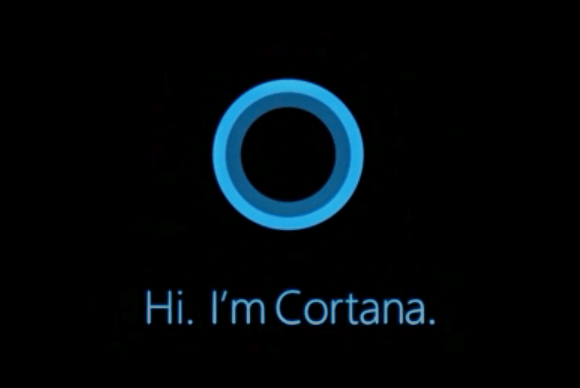-
Tips for becoming a good boxer - November 6, 2020
-
7 expert tips for making your hens night a memorable one - November 6, 2020
-
5 reasons to host your Christmas party on a cruise boat - November 6, 2020
-
What to do when you’re charged with a crime - November 6, 2020
-
Should you get one or multiple dogs? Here’s all you need to know - November 3, 2020
-
A Guide: How to Build Your Very Own Magic Mirror - February 14, 2019
-
Our Top Inspirational Baseball Stars - November 24, 2018
-
Five Tech Tools That Will Help You Turn Your Blog into a Business - November 24, 2018
-
How to Indulge on Vacation without Expanding Your Waist - November 9, 2018
-
5 Strategies for Businesses to Appeal to Today’s Increasingly Mobile-Crazed Customers - November 9, 2018
Microsoft’s Cortana Launches on iPhone as Private Beta
It’s not clear if Microsoft plans to link Cortana to its Outlook and OneNote iOS apps before the final release later this year, but the beta will support reminders, scheduling events, and sending emails. However, that said, Microsoft is now looking for testers to try out an early version of the iOS app and you can express your interest by filling in a short survey.
Advertisement
Microsoft’s Cortana virtual assistant is slowly making her way to other platforms.
Microsoft has already announced its intention of bringing personal assistant Cortana on non-Windows platforms, and while Android users have already received their own beta, iOS adopters are yet to get this feature on their iPhones. The Android beta arrived over the summer, and is available to anyone.
The closed-down nature of iOS means Cortana won’t be as full-featured on the iPhone compared to Windows or even Android. Similarly, the ability to invoke Cortana hands-free by saying “Hey Cortana” requires special integration with the device’s microphone, so that feature will be limited to Windows Phones and PCs. The company says they are trying to make the app the “perfect companion to your Windows experience”. On iOS, however, she doesn’t now support the “Hey Cortana” command to wake her up.
Advertisement
Now, it’s available for iOS owners – well, that’s if you’re lucky to be chosen. But without deep hooks into the operating system, pulling iPhone users away from Siri won’t be easy.