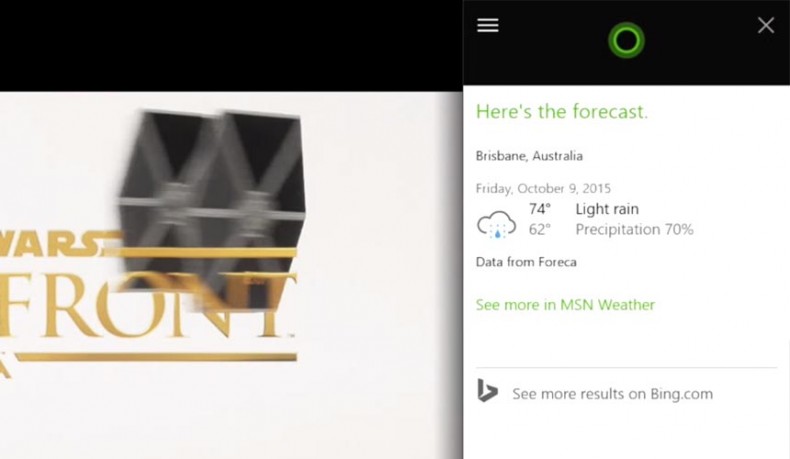-
Tips for becoming a good boxer - November 6, 2020
-
7 expert tips for making your hens night a memorable one - November 6, 2020
-
5 reasons to host your Christmas party on a cruise boat - November 6, 2020
-
What to do when you’re charged with a crime - November 6, 2020
-
Should you get one or multiple dogs? Here’s all you need to know - November 3, 2020
-
A Guide: How to Build Your Very Own Magic Mirror - February 14, 2019
-
Our Top Inspirational Baseball Stars - November 24, 2018
-
Five Tech Tools That Will Help You Turn Your Blog into a Business - November 24, 2018
-
How to Indulge on Vacation without Expanding Your Waist - November 9, 2018
-
5 Strategies for Businesses to Appeal to Today’s Increasingly Mobile-Crazed Customers - November 9, 2018
Unlock Cortana on Xbox One
Microsoft’s intelligent, personal assistant is already integrated in the “New Xbox Experience” (NXOE). Users were unable to connect their controllers to the console wirelessly after they updated their console to the new dashboard.
Advertisement
One of the key features missing from the NXOE is that of Cortana. The new system software update is now available in its unfinished form to members of the Xbox Preview Program and will be available to all users of the Xbox One later this year. Cortana floats at the top left, allowing you to say “Hey Cortana” to enable voice commands.
Aside from the Xbox One, Cortana will also be launched on other Microsoft-manufactured devices powered by Windows 10 such as PC, tablet, Lumia and Windows smartphones, as well as the Microsoft Band 2 wearable device.
Meanwhile, Cortana’s release was not expected before the early 2016.
This Cortana preview feature and the steps were found by a Xbox One enthusiast named Jeffrey Grubb and he said that the app misses lots of options like adding things in a to-do list or the inability of setting a reminder. It doesn’t look like accessing Cortana through this method adds an icon or easier access and you’ll have to go through this process each time you want to access Cortana – at least for the time being. As the Xbox One version of Cortana is identical to Windows 10, you do get access to your calendar appointments, news, stocks information, and everything else you track in Cortana.
Advertisement
Again, this is all early stuff, and Cortana doesn’t really have numerous functionalities that it has on PC.