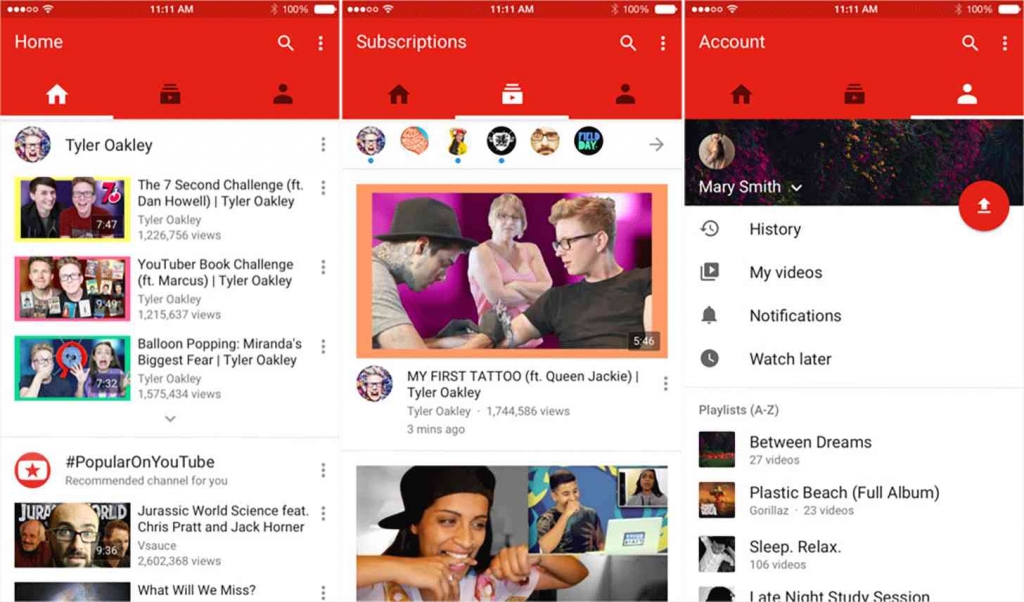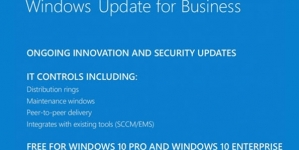-
Tips for becoming a good boxer - November 6, 2020
-
7 expert tips for making your hens night a memorable one - November 6, 2020
-
5 reasons to host your Christmas party on a cruise boat - November 6, 2020
-
What to do when you’re charged with a crime - November 6, 2020
-
Should you get one or multiple dogs? Here’s all you need to know - November 3, 2020
-
A Guide: How to Build Your Very Own Magic Mirror - February 14, 2019
-
Our Top Inspirational Baseball Stars - November 24, 2018
-
Five Tech Tools That Will Help You Turn Your Blog into a Business - November 24, 2018
-
How to Indulge on Vacation without Expanding Your Waist - November 9, 2018
-
5 Strategies for Businesses to Appeal to Today’s Increasingly Mobile-Crazed Customers - November 9, 2018
YouTube For iOS Gets New Look And Editing Tools
Google has introduced Version 10.38 of its YouTube app on iOS devices, offering a redesigned interface and new editing tools for customizing videos before they’re uploaded.
Advertisement
The new app also features Google’s new material design aesthetic, using bold colours with a simplistic appearance.
The home sections functions much like its web counterpart, showcasing videos that are now popular on the site, as well as any content the app thinks you will be interested in watching.
As for the new interface, the classic hamburger menu button has been eliminated in favor of swipe gestures. The Subscriptions section, like the name suggests, contains recent videos from any channels you follow. Now your recommended videos, favourite channels, and subscriptions can be accessed by tapping each icon or swiping your screen. This app refresh has been a tad long-overdue, as Material Design was first introduced over a year ago, and it has already graced many of Google’s other iOS apps, plus the YouTube app for Android was updated several months ago.
Account: Here you can access your history, my videos, notifications, watch later and playlists.
The users will also have access to features like trimming videos from wherever required, coupling it with adding music for a soundtrack and also adding video filters.
This new look app can be easily availed and downloaded from the iOS App store for free.
Advertisement
Possibly the most exciting new tool however is YouTube’s new video editing tools that are included in-app.